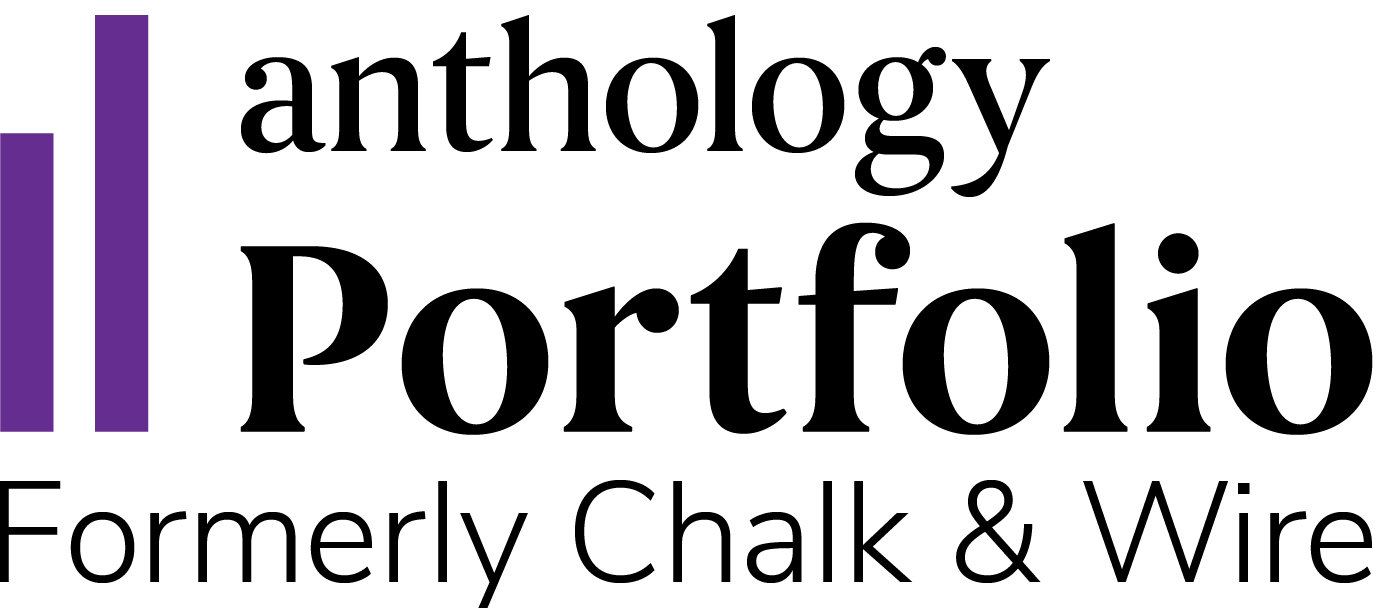Instructor Guides
Anthology Portfolio
What is Anthology Portfolio? Anthology Portfolio is an external tool that allows for convenient e-porfolio management and assessment. Anthology Portfolio showcases students' work through their academic years in a portable, web-based format that can be taken with them after graduating. At the end of the year, students can have a complete portfolio of assignments or projects that document their skills and academic growth. Students are given unlimited web-based storage and can deisgn separate portfolios for organization purposes. Educators can also use Chalk & Wire to set up and grade assignments for students.
As a web-based e-portfolio tool Anthology Portfolio can be used:
- To assess individual student performace on course assignments.
- As a place for students to store assignments and projects.
- As a portfolio building website.
- To demonstrate a students avulity to navigate online resources.
Anthology Portfolio and iLearn
Adding Anthology Portfolio tool to your iLearn Course Site:
Access your iLearn site, select "Site Info", select "Edit Site Tools" from the tabs at the top of the screen. Scroll down to and click the "External Tools". Select Anthology Portfolio, click "Continue" and then click "Finish" to complete adding the tool. The link to the Anthology Portfolio tool will now be displayed at the bottom of the list of tools from the left-hand navigation.
Anthology Portfolio Help Guides
These linked guides will bring you to the support pages that offer help for using Anthology Portfolio
Vendor Support Documentation
Digital Education | email: digital.education@marist.edu | phone: 845.575.3572