Assessment and Grading for Faculty
Assignments
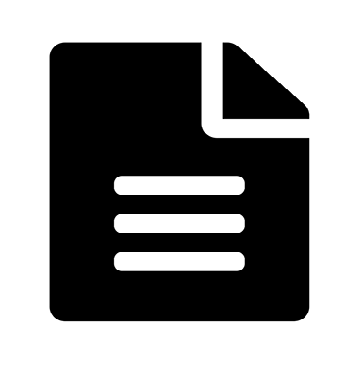 |
Assignments is a great tool for collecting digital files from your students such as papers, powerpoints, PDFs and more. You can use this tool to review, grade, and comment on submissions, and automatically send your grades to Gradebook. |
|
Faculty can use the Turnitin.com plagiarism prevention program directly from the Assignments tool in iLearn. As the system runs student papers through the database, it generates a report that identifies sources for quoted or copied material. Using the Turnitin.com integration makes it possible for the faculty to deter plagiarism, verify sources, investigate the originality of student work and provide a resource to assist in teaching research and writing skills. |
|
Peer assessment is a new function in the Assignments Tool. It allows students to review and critique each other's assignments. After the assignments are submitted, students can give feedback to each other during the evaluation period. After the evaluation period, the instructor can review the assignments and feedback from students and then give final grades. |
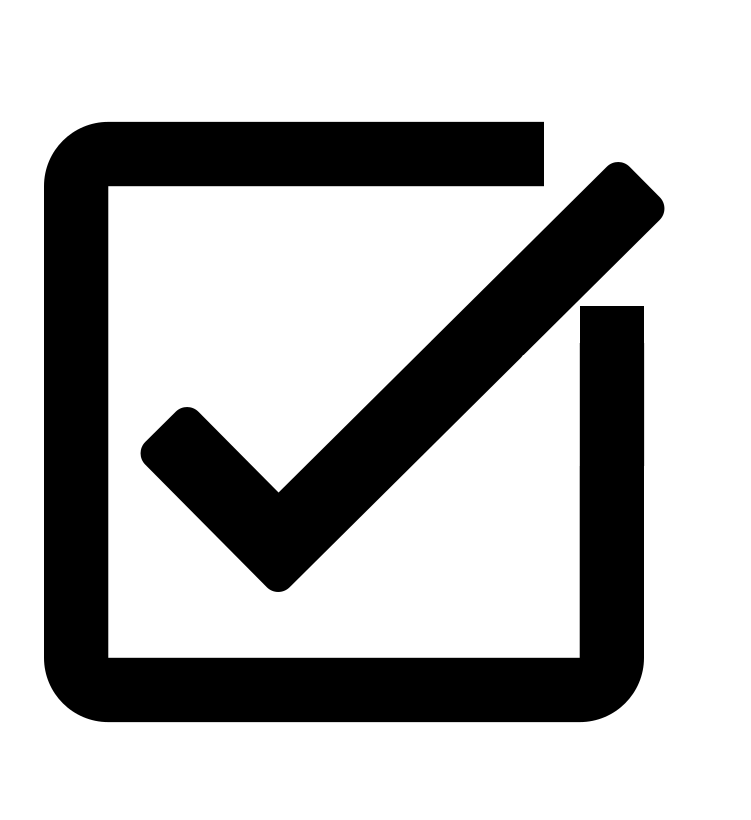 |
On the Tests & Quizzes page in iLearn, you have a variety of options regarding quiz or exam delivery. You might consider using this tool for weekly quizzes, surveys, practice, and exams. If you wish, you can also provide your students with feedback to review. |
|
Instructor may need Exam Exceptions to accommodate students with special needs such as longer exam time, make-up exam after the due date, and failed submissions by due date. It works in the Tests & Quizzes tool by assigning the exam exceptions to the students with special accommodations. |
 |
The Gradebook interface is easy to view and highly customizable. It is organized into a spreadsheet style page with grading items on the top row and student names on the left column. |
|
Peer evaluations are completed via the lessons tool, and student pages allow for student generated content. Students can build their own lessons pages where they can add text, links, PDFs, videos and other media and files. Peer evaluations allow students to give feedback to one another during an evaluation period. After that period, the instructor can review the evaluation and student feedback to provide final grades. |
|
The Rubrics tool allows instructors to create and share grading rubrics for use in Sakai tools such as Assignments, Discussions, Tests & Quizzes, and Gradebook. |
