iLearn Documentation for Students
 |
Please refer to the FAQs below for any queries on Learning using iLearn. |
 |
iLearn, which stands for Innovative Learning Environment and Research Network, is a web-based "collaborative learning environment" built to support formal and informal collaboration, ranging from fully online and face-to-face courses to faculty committee work and student clubs. The system provides a range of communication and information management tools designed to facilitate interactions with content, between instructor and students, and peer to peer. |
|
|
My Profile tool offers a rich interface for managing your personal academic profile. Students and instructors can post status updates, find people with common academic and personal interests, and create academic networks. The tool also contains a comprehensive set of privacy controls. |
|
Having trouble locating your sites? You can set them as a favorite so that they appear across the top of your iLearn site when you log in! You can also remove old favorites for courses that you no longer want to appear in the top banner. |
 |
The Forums tool is used to enhance the communication with your instructors and other participants in each course. It resembles an online discussion board. Forums allow the discussions that occur in a classroom to occur online. |
|
A browser's web cache is a mechanism for the temporary storage (caching) of web documents, such as HTML pages and images. Clearing the browsers cache allows it to display the most up to date view of the web page. |
Using Turnitin Service in iLearn
|
This document will explain a number of common issues that students encounter when using the TurnItIn.com integration in iLearn and how to avoid them. Click to read more about Using Turnitin Service in iLearn... |
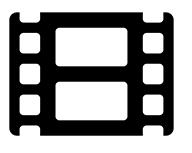 |
Panopto is the Marist version of Youtube. It enables professors and students of Marist to record and upload recordings through the iLearn system and have more control over who has access to them. |
