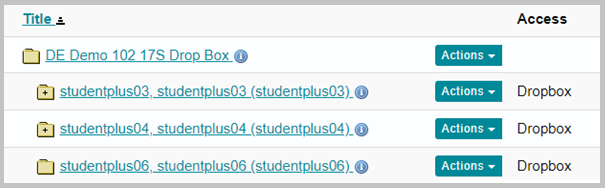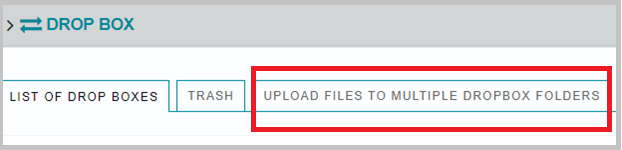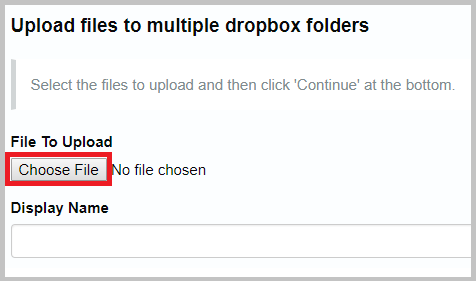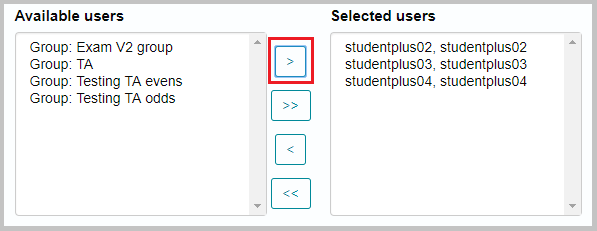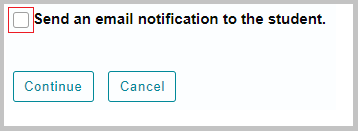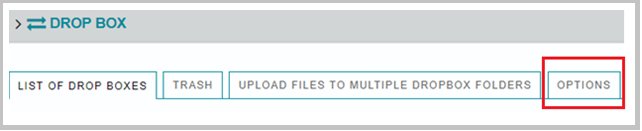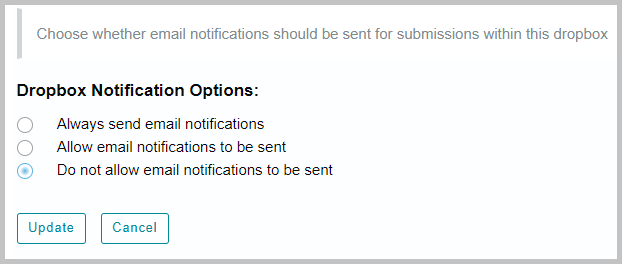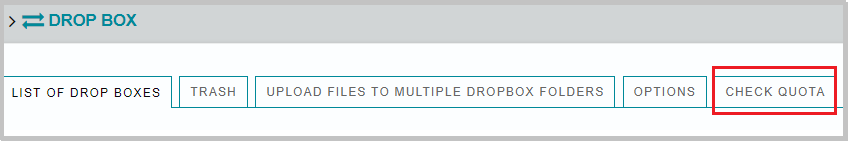Best Practices Using iLearn Dropbox
The Drop box tool creates a folder for every student in the course. Both students and instructors can place files in the drop box folders, however, students can access only their own folder.
The Drop box also reflects the working functionality of Resources tool on how to add, upload and edit files and folders within the Drop box.
The Drop box can be accessed from the tool Menu found on the extreme left on your Site. Where it displays the names of users along with the Actions button next to the names.
![]()
Display of User/Student folders: