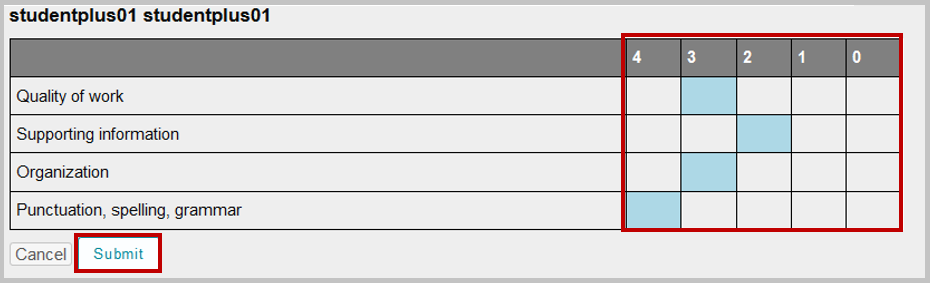Student Documentation: Peer Evaluations
Overview
Peer evaluations is completed via the lessons tool and student pages allow for student generated content. Students can build their own lessons pages where they can add text, links, PDFs, videos and other media and files. Peer evaluations allow students to give feedback to one another during an evaluation period. After that period, the instructor can review the evaluation and student feedback to provide final grades.
1. Click on any one of the student pages under Student Pages section to review their submission and to complete an evaluation.
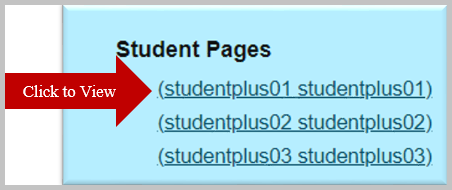
2. After navigating to Student pages and reviewing student submitted content, click Display Peer Evaluation button, which can be found at the bottom left of the students' page.
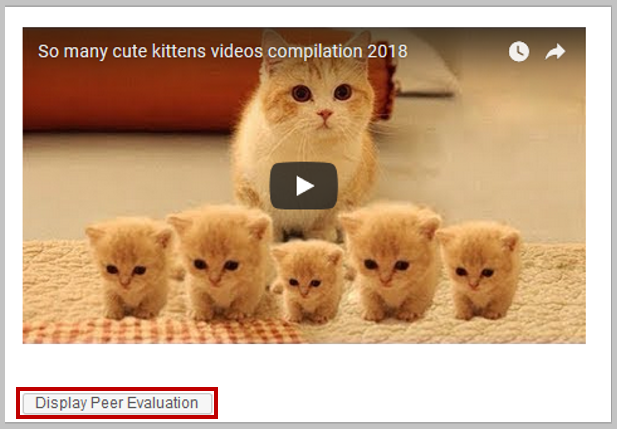
3. Click on a box to select a grade for that category. The selected cell is colored in blue to indicate the grade you selected. Click Submit when you are finished to save your score.