Assessment & Grading for Students
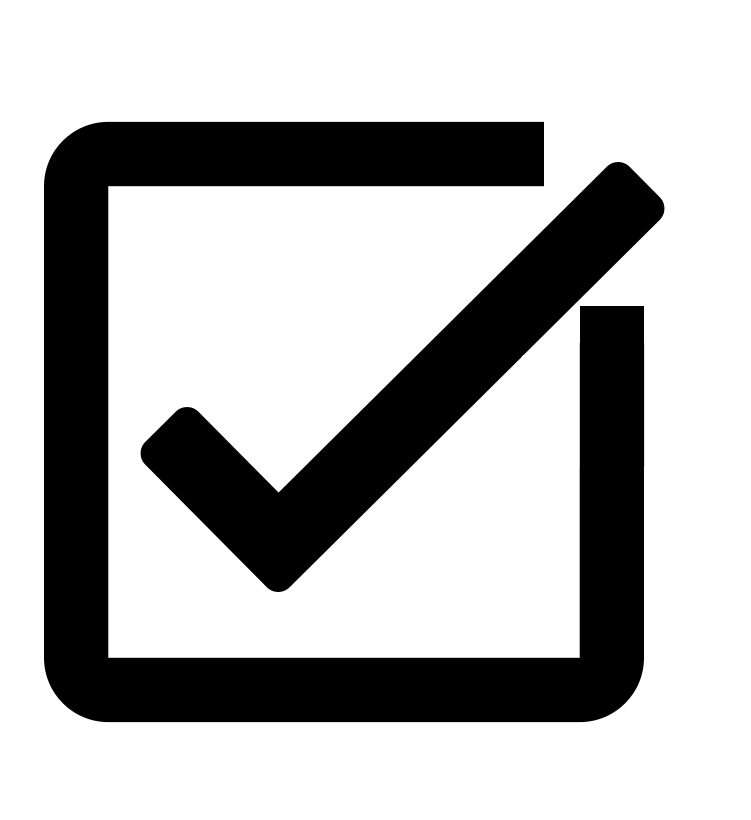 |
The Tests and Quizzes tool of iLearn allows your instructor to administer assessments that include various types of questions. In this tool, you are also able to view your results and feedback from your instructor for each assessment, just as you would be able to in a face-to-face setting. |
|
The following document will explain a number of common issues that students encounter when using the TurnItIn.com integration in iLearn and how to avoid them. |
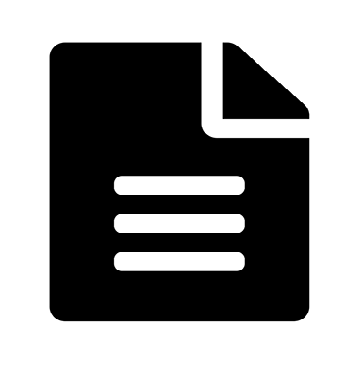 |
Instructors may require submission of assignments through the iLearn Assignments tool. Assignments may be submitted directly in the Rich Text Editor, as an attached file, or through a combination of these methods. |
 |
The Gradebook is one of the few read-only tools in iLearn. It is designed to show your progress in the course and the grades you have received. |
|
Peer evaluations allow students to give feedback to one another during an evaluation period. After that period, the instructor can review the evaluation and student feedback to provide final grades. |
