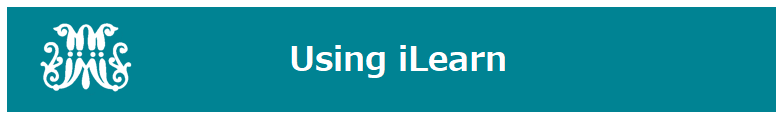
What iLearn Knows That You Don’t:
Are Your Students Reading Your Comments?
Dr. Michelle Smith & Dr. Angela Laflen - School of Liberal Arts
Likely every teacher who grades writing assignments has wondered at one time or another whether students actually take the time to look at the comments the teacher has labored over. With the help of iLearn’s Site Statistics, we have been able to find an answer to this question and to pinpoint specific strategies teachers can take to help ensure that students will see their feedback. Although our project focuses specifically on grading collected and returned through iLearn, we will also discuss implications for grading hard copy papers as well.
Flyer: Faculty Showcase Michelle Smith & Angela Laflen.pdf
Creating Engaging Online Learning Experiences while Building Reusable and Scalable Online Courses
Dr. James Melitski - Associate Professor, School of Management
To create engaging online learning experiences for students, online instructors need to administer interactive activities, respond to students promptly, and keep track of them 24/7. Online teaching is not easy. What are the ways to prevent being burnt out while providing a sustainable quality online courses? Dr. James Melitski shares his best practices and experiences of designing and teaching reusable and scalable online courses.
• How to create reusable moving pieces in online courses
• Practical strategies to make an online course scalable
• Tips to engage students with clear and simple instruction on learning activities
• Examples of narrative comments to guide student’s performance
Flyer: Faculty Showcase Melitski.pdf
Collaborative Web 2.01 Tools for Student Engagement
Ms. Katya Vigil - Assistant Professor of Educational Technology
Web 2.0 technologies are services that facilitate user-generated content and harness collective intelligence1. In this workshop, participants will be introduced to several Web 2.0 technologies that can be used to increase student engagement in face-to-face (F2F), hybrid and online classes. First, we will investigate collaborative online spaces such as Padlet, Tricider, and Primary Pad, on which students can share ideas about content. Next, the workshop will include a demonstration of Web 2.0 tools such as Socrative and Plickers that allow instructors to gain instant feedback on the level of student understanding on course readings or discussion topics. All of these free, Web 2.0 tools can be accessed before, during (via mobile technology), or after a class session to enhance learning!
Flyer: Faculty Showcase Katya Vigil.pdf
Crafting Digital Learning Quests
Dr. Jennifer Robinette - School of Communication and the Arts
Have you thought about customizing your iLearn sites? Do you want to present a clean site with only necessary tools or add bells and whistles to it? Come to this session to learn how to bend iLearn features to your will and construct innovative interactive “Digital Learning Quests” for your classes. Master methods for molding the iLearn landscape to:
• Funnel student focus
• Stimulate student curiosity
• Engage students in active learning experiences online
• Track student achievement of learning milestones and outcomes
Immediately apply techniques on your iLearn site as you are exploring new possibilities in the Lowell Thomas Digital Toolbox Lab. Space is limited. Reserve your seat today!
Flyer: Faculty Showcase Robinette.pdf
How Lessons (NEW) Helps Improve Course Management and Satisfy QM™* Standards
Dr. Zsuzsanna Szabo - Associate Professor & Director of Graduate Education Programs
Since the introduction of the Lessons (NEW) tool in July 2015, I have been migrating content of my online and face-to-face courses in iLearn using this new tool. A process of copying and pasting content has quickly evolved into the redesign of content delivery and presentation through the course site. This workshop is a practical presentation and exchange of ideas on a variety of online teaching techniques facilitated by the Lessons (NEW) tool. It should be useful for both novice and seasoned instructors alike.
• What worked and what did not work as expected with the Lessons (NEW) tool
• Use of teamwork in online forums and assignments, along with other online teaching tips
• Quality Matters ™* as a good framework for the course syllabus (online and face-to-face courses)
• Features in Lessons (NEW) tool that help satisfy QM standards (5th Edition)
*NOTE: Find out more about Quality Matters™ here: https://www.qualitymatters.org
Flyer: Faculty Showcase Zsuzsanna Szabo.pdf