About the Welcome Widget
The Welcome Widget lets you add a window overlaid on your course homepage. The window will pop up each time the user logs in and accesses the homepage, until they dismiss it.
It is generally used for introducing users to the course, but that’s up to you to decide!
Note: The instructional window will only appear for instructors. Instructors need to set up a Welcome Unit with content for students not see the orignal instructional window.
STEP 1: What content should I include?
Decide what information you need to include. While this widget can be used to welcome users to a course, some potential other uses of this widget are:
- Providing an overview of the course
- Introducing the course instructors
- Sharing alerts or announcements
STEP 2: How do I add content to this window?
To set up this widget, you need to know how to add content to a course.
To add your own custom content to this widget, follow these steps:
- Create a Unit with a title that contains the key phrase "Welcome." If it exists, skip this step.
- Add one or more HTML document pages to that unit with the content you want to present to users.
- All the HTML pages found in this Unit will appear here in this widget and replace this instructional content; each HTML page will be a ‘Step’ in the widget.
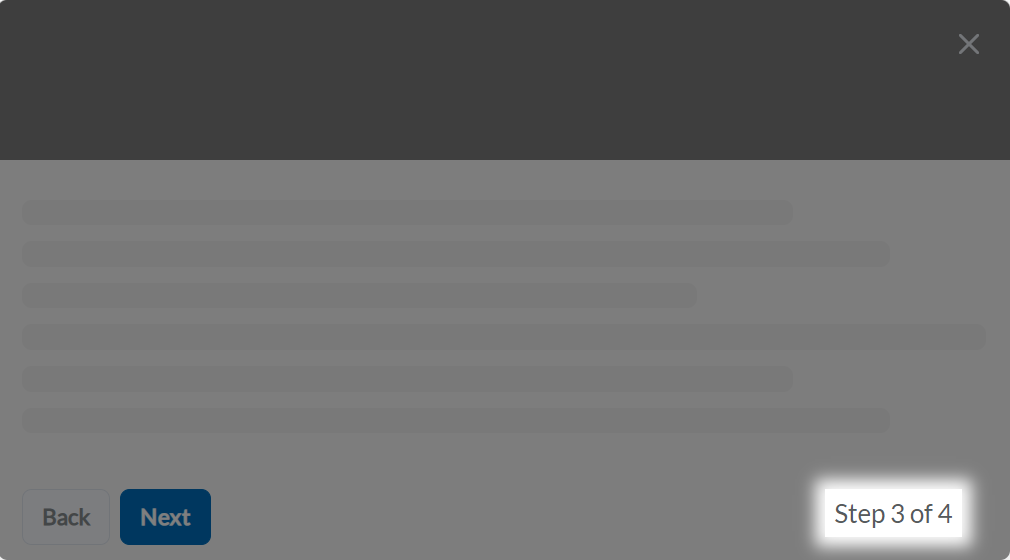
The widget is ready to go and will appear the first time a user logs into the course!
STEP 3: When does this window appear?
Any time new content is added to the Welcome unit, the window will appear for users the next time they arrive at the course homepage.
The window will re-appear on arrival to the homepage unless it is dismissed using the Dismiss button (down in the bottom left corner of the last step).
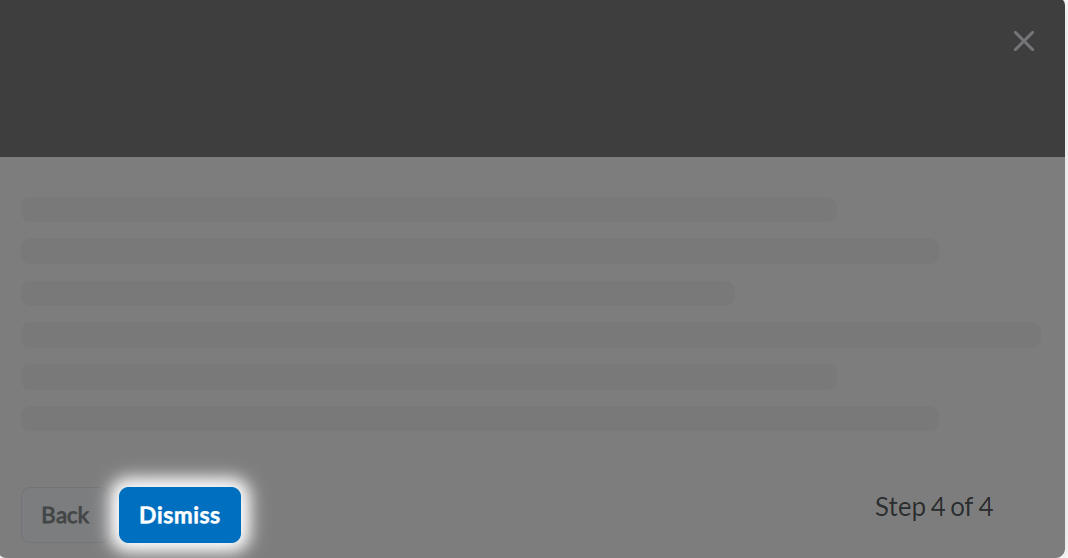
Step 4: How do I Dismiss or Relaunch the Welcome Window?
The window will re-appear even if previously dimissed when new content pages are added or rearranged within the Welcome unit. The window will then need to be dismissed again.
Any user can see the window again, after having dismissed it, by pressing the Relaunch the Welcome Window button on the homepage.
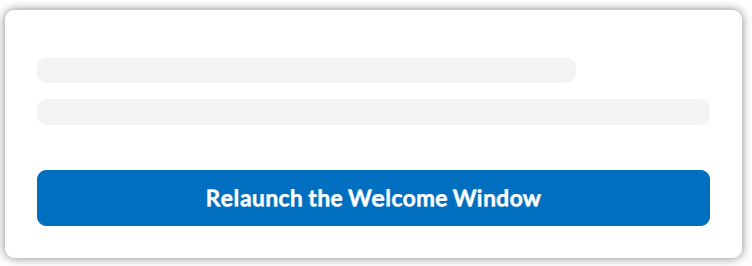
Press Dismiss to close this window and continue to the course.
Digital Education Email: digital.education@marist.edu Phone: 845-575-3572 Location: Library 305
