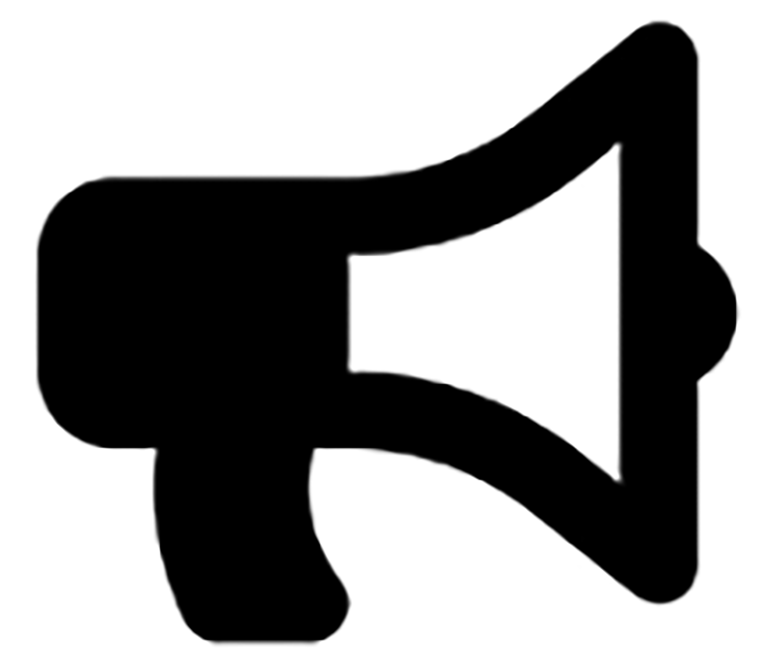 |
Effective for "broadcasting" information to members of the course site. |
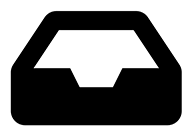 |
The Messages Tool is "course-dependent," meaning that messages you see in Course A will not appear in Course B and vice versa. The Messages Tool sends messages WITHIN the iLearn environment. However, you can set your messages tool to forward your messages to an external Marist email account. |
 |
Before creating a Forum, it is important to have a conceptual understanding of how discussions are organized within the Forums Tool. FORUM - Represents the top level of the discussion hierarchy (e.g. Chapter One Questions) and be thought of as the questions you would write on the board for the group to discuss. TOPIC - Represents the mid-level in the discussion hierarchy (e.g. Chapter One Questions) and be thought of as the questions you would write on the board for the group to discuss. |
|
Sign-Up tool is a way for instructors to be transparent with the students about times that they are available to meet throughout the semester. It is a much better alternative to the sign-up sheet on the door and convenient for the students too! |
|
Zoom is our primary tool for synchronous video conferencing. |
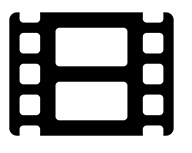 |
Panopto is the Marist version of Youtube. It enables professors and students of Marist to record and upload recordings through the iLearn system and have more control over who has access to them. With Panopto, you have the option to share recordings publicly, but it is not necessary- unlike Youtube. Professors and students are able to record and share recordings more privately and efficiently. Professors are able to record and embed videos in course content and lessons, while students are able to record and upload recordings (i.e. vlogs) to iLearn to share with professors or other students. |
