Communication for Students
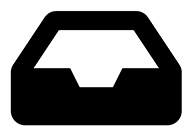 |
The Messages tool can be found in the lefthand toolbar on iLearn. It is iLearn's internal email system and can be used to communicate with instructors and other students in each of your courses. |
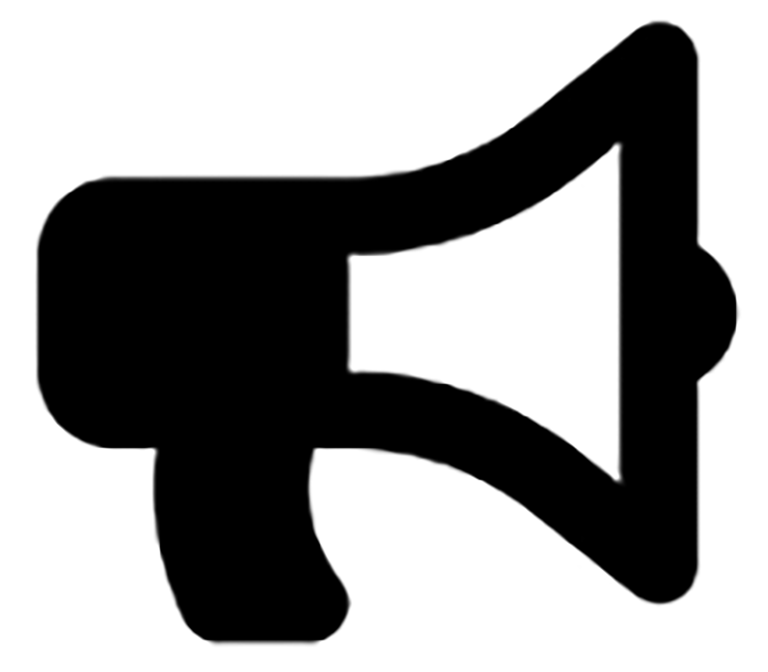 |
|
|
|
The Forums tool is used to enhance the communication with your instructors and other participants in each course. It resembles an online discussion board. Forums allow the discussions that occur in a classroom to occur online. |
Rich Text Editor - Image for Students
|
Uploading and embedding images from the Rich Text Editor (RTE) allows you and other members of the site to view an image of your choice in a particular course site. It can be used in the site tools like Messages, Forums, Lessons, and any other tools that have Rich Text Editor. Click to read more about Rich Text Editor-Image for Students... |
|
The Forums tool is the online discussion board for the course. You can access the Forums tool in the left-hand toolbar in your iLearn course site. |
Embedding Images into the Forum
|
This document explains how to upload images into the student's Resources tool, and the two main ways to embed a picture in their forum. |
|
Bullhorn tool is useful for students to search for announcements. Bullhorn is clearly visible at the top of every page. It acts as an alert for the students when an announcement is created, assignment is posted or assignment is graded. |
|
Commons is a social networking style tool allowing posts with URL to thumbnail expansion, and unthreaded replies, similar to Facebook posts. It may be used as an alternative to other communication tool options, such as Comments in Lessons, or Forums. |

