Site Management
 |
iLearn, which stands for Innovative Learning Environment and Research Network, is a web-based “collaborative learning environment” built to support formal and informal collaboration, ranging from fully online and face-to-face courses to faculty committee work and student clubs. The system provides a range of communication and information management tools designed to facilitate interactions with content, between instructor and students, and peer to peer. |
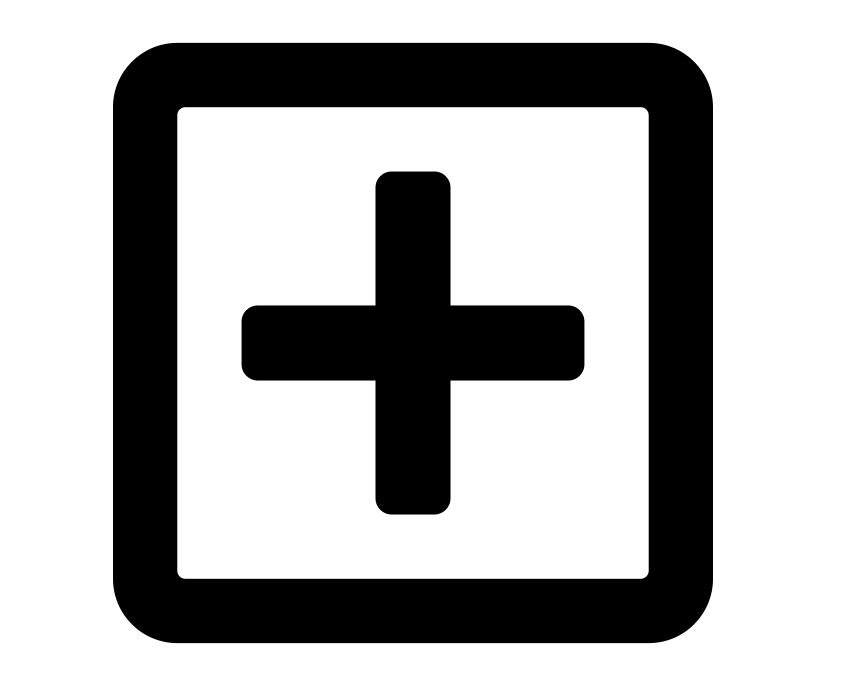 |
Faculty can create their own courses in iLearn. The self-service creation method removes any lag time you experienced waiting for your course to be created. In addition, this process removes the need for a roster association; when you create your site, your roster is automatically added. This document provides detailed instructions for accessing the Worksite Setup tool and using it to create your iLearn course sites. |
|
iLearn provides an “Import from Site” option that allows instructors to easily import content from one course site to another. This is particularly useful if you need to import content from a course you previously ran into a new course site for the current semester. If you have questions about the information below, please contact Digital Education for a consult. |
|
Tool Order allows instructors to customize how they would like their left menu sidebar to look to the students. Editing Site Tools allows the instructor to add general and plugin tools to the repertoire of tools that already exist in the current site. |
|
The attendance tool allows faculty to keep track of students who were present at their sessions and those who were late or absent. Instructors can also grade students based on their attendance. |
|
Creating Groups is a way for instructors to customize their course to give students the ability to communicate and have their own space on the site for working on assignments and projects together in their assigned groups. |
|
We are morally and legally obligated to provide all students with an equitable learning experience. Creating accessible course content is essential to support diverse learning styles and students’ needs.. Click to read more about Create Accessible Course Content... |
|
The Statistics tool provides a way for you to group and see data about your course site. For example, you can see which course members have not yet visited the site, how frequently members visit the site, which tools are most used, or who has submitted their assignments. |
