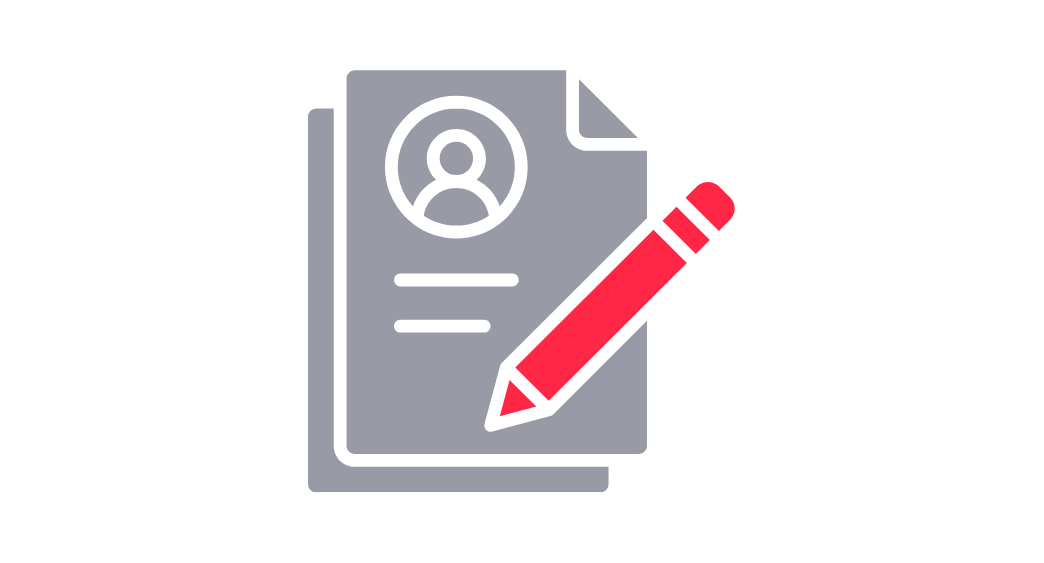O365
Microsoft Office is a set of computer applications used to address specific tasks, such as word processing, data management, making presentations and email. This suite of tools includes Microsoft Excel, Word, PowerPoint, Microsoft Forms and Outlook email. Microsoft Office 365 is cloud access to this suite of applications, plus access to OneDrive, a unique cloud storage area from which content may be saved and shared.
Marist offers students and employees access to these tools via the web: Office365
Create Accessible Documents:
Creating documents that are accessible is easier than imagined. Microsoft Office offers an accessibility checker to help verify the headings are set, images have alternative text to explain the image, and the colors are set to aid those with low vision. People who are blind, have low vision, or are colorblind might miss out on the meaning conveyed simply by particular colors. Click the image for more information.
About Microsoft Forms
With Microsoft Forms, you can easily capture the information you need, from surveys to registration. With forms, you have the ability to create effective forms with easy-to-use tools and clear design suggestions and get quick feedback with a poll or collect more detailed information with branching questions. You can Assess student progress and transform a quiz into an educational asset by adding videos to the questions.
*Please note: If you have used MachForms in the past, this application is no longer supported.
It's easy to create a basic form.
Create a Form:
-
Select Add button, New Form or New Quiz.
-
Type a title for your form. You can also provide an optional subtitle for it.
-
Select Add button.
-
Add new to add a question. You can choose to add Choice, Text, Rating, or Date questions.
-
Select the drop-down list to see more question types, such as Ranking, Likert, File upload, Net Promoter Score, and Section.
Click here for more Microsoft instructions!
How to Upload Files from OneDrive to Assignments in Brightspace?
-
Open the Assignment in Brightspace that requires submission.
-
On the Assignment page, verify that the submission type is set to "File Upload".
-
Click "Add File" and select "OneDrive Files".
-
In All Documents, navigate to the required file and click "Add".
-
After attaching the file, click "Submit" to complete the submission.
How to login to Office 365 Widget from Brightspace home page
- Log in to the Marist Brightspace account.
- Scroll to the bottom of the Brightspace homepage to locate the Microsoft 365 widget.
- The widget provides quick links to Outlook, Calendar, and OneDrive.
- Since the user is already authenticated through Brightspace, selecting any of these options will navigate directly to the corresponding Microsoft 365 web page without requiring an additional sign-in.
Create Accessible Documents:
Ensuring document accessibility is simple with the right tools. Microsoft Office’s accessibility checker helps verify proper headings, descriptive alt text for images, and color settings that accommodate users with low vision.
The ToolPak does not appear to be available for the web version. However the students do have the ability to install the full Office 365 suite (on up to five 5 computers).The following desktop apps are included in the Office 365 suite:
Windows: Word, Excel, PowerPoint, Outlook, OneNote, Publisher, Access
macOS: Word, Excel, PowerPoint, Outlook, OneNoteGuides on how to access the installer and install the Office 365 suite on Windows and Mac can be found at: Office 365 Installation Guides for Windows and Mac.
Below are instructions on how students can load the ToolPak in the Excel application Load the Analysis ToolPak in Excel.
Microsoft Help Guides
These linked guides will bring you to the Microsoft website to find assistance for using MS products.
Vendor Support Documentation
Marist IT Documentation
Having trouble loading third-party tools in your Brightspace course?
Your browser settings might be the issue.
Third-party softwares include: LinkedIn Learning, Panopto, EdPuzzle, and Textbook Integrations, may need a simple adjustment to work smoothly.
Get easy and step-by-step instructions for your preferred browser and get back to learning in no time
Contact Information
If you need additional technical help, contact the Help Desk 845-575-4375.