
Student Learning Technologies
Welcome to the Student Learning Technologies page! Here, you'll find essential tools and resources designed to support your academic journey. Whether you're accessing course materials, submitting assignments, or collaborating with peers, these technologies streamline your learning experience and help you stay organized. Explore the platforms available to enhance your productivity and academic success.
Student Technologies

Learn how to make your content and submissions accessible using the Accessibility Checker tool.

Brightspace supports diverse learning needs with screen reader and keyboard navigation.

Marist powers learning with AI driven by ethics, fueled by access, built for the future.
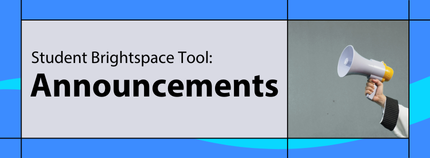
Receive frequent and regular communications from your instructor.

The Assignments tool enables you to upload and submit assignments directly into Brightspace.

Media Library offers media processing, and streaming options for all audio-video materials.

My Awards enables learners to see merit-based awards granted by instructors of a course.

View all your upcoming events in one spot and add events to you calendar.

Class Progress tracks your progress in a course using the completion of progress indicators.

Use Classlist to view who is enrolled in your course, send messages, view shared locker files.
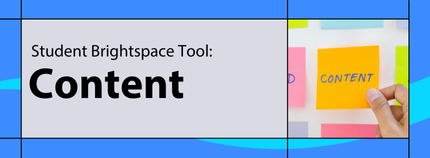
Access all your course content and activities in one convenient location.

Copyleaks helps instructors ensure originality by detecting plagiarism and AI-generated content.
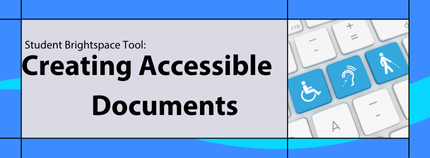
Learn how to make all your documents accessible and the best practices to do so.

Learn how to make your content and submissions accessible using the Accessibility Checker tool.

Use the Discussions tool to view and subscribe to discussion topics and to start new threads.

Easily review all of your grade items, including grade percentage, comments and assessments.
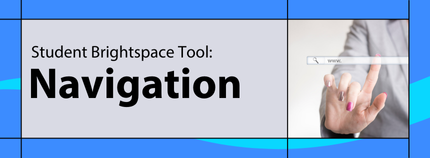
Navigate Brightspace using widgets to easily find and access your enrolled courses.

Have access to Microsoft tools like Word, Outlook, Powerpoint and more to help with classes

Panopto is the industry-leading knowledge management platform for on-demand video sharing.

Click Quizzes to review all your future, current, and past quizzes using the Quiz List.

The ReadSpeaker listen icon at the top of the page allows you to hear any text that is on the page.
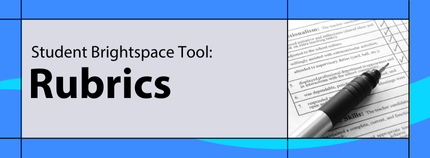
Use rubrics as a guideline to complete course activities like Assignments and Discussions.

Self assessments are questions that allow you to reflect on your learning comprehension.
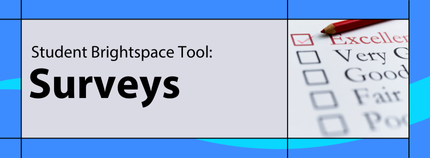
Surveys are like quizzes where you will be given a group of questions to answer.

Modernize workflows with Zoom's trusted collaboration tools: such as video meetings, team chat etc.

Zoom AI is a smart assistant that streamlines meeting summaries, action items, and scheduling.
Replying to announcements won’t send the message to the instructor, as they are sent from "noreply@brightspace.marist.edu," which is a system-generated email. Please reach out to your instructor directly via Outlook instead.
Contact Us
If you have any questions or need further assistance with the tool, please don’t hesitate to contact us at 845-575-3572.





