Designing for All: Why "Color Contrast" Matters
Designing for All: Why "Color contrast" Matters
Color contrast is a critical element of digital accessibility. It ensures that text remains easily readable for users with visual impairments, such as color blindness, and improves overall clarity for all users. By following accessibility standards, you make your content more accessible and user-friendly, enhancing the overall user experience.
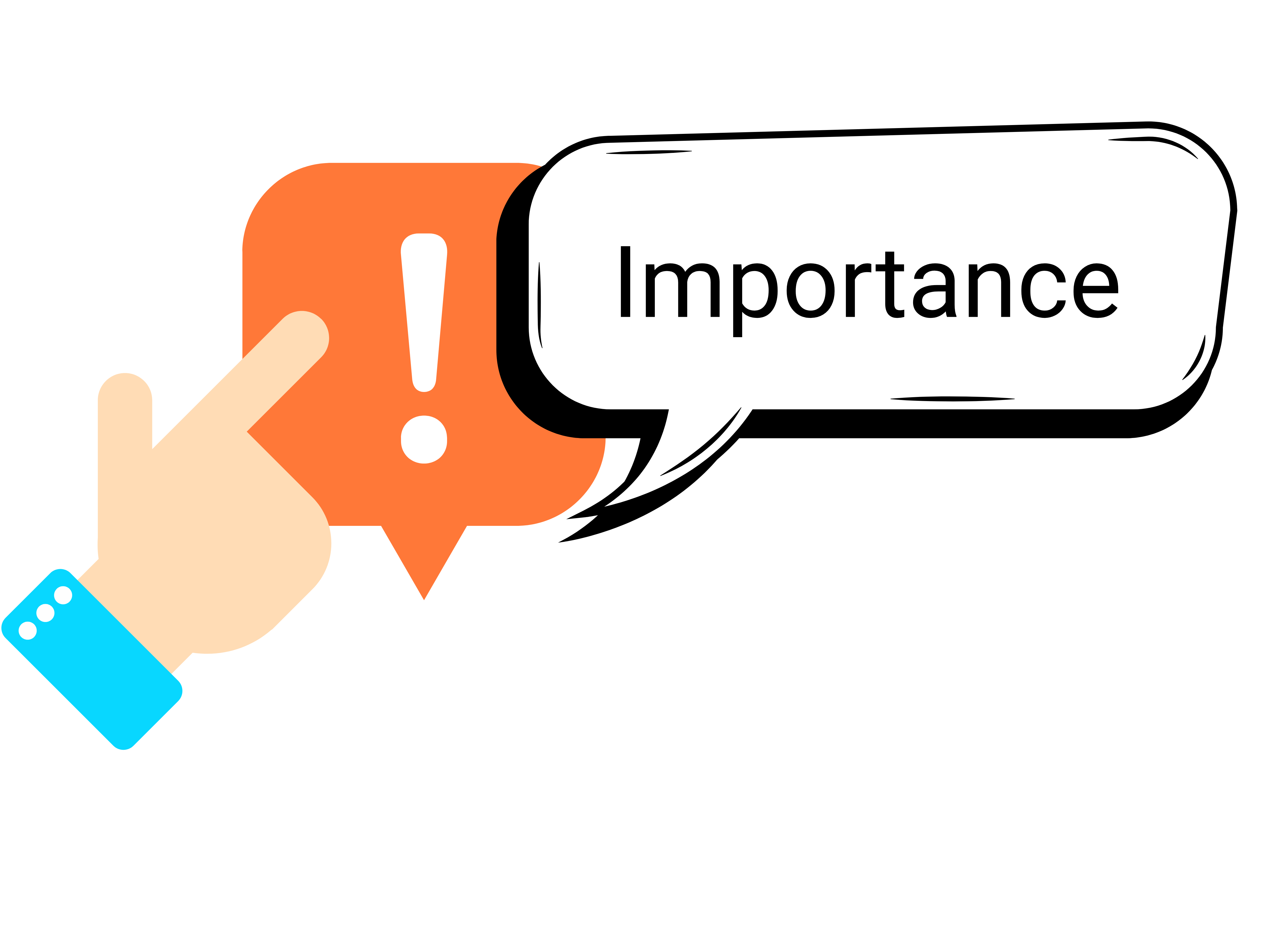
Importance Color Contrast is Used
Screen Reader Users: Poor color contrast can hinder readability for screen reader users, making content harder to comprehend.
Cognitive Disabilities: High color contrast aids users with cognitive disabilities in quickly identifying key information and improving focus.
Improving Readability: Ensuring sufficient contrast between text and background, along with using additional cues like text labels or patterns, helps enhance clarity and accessibility for all users.
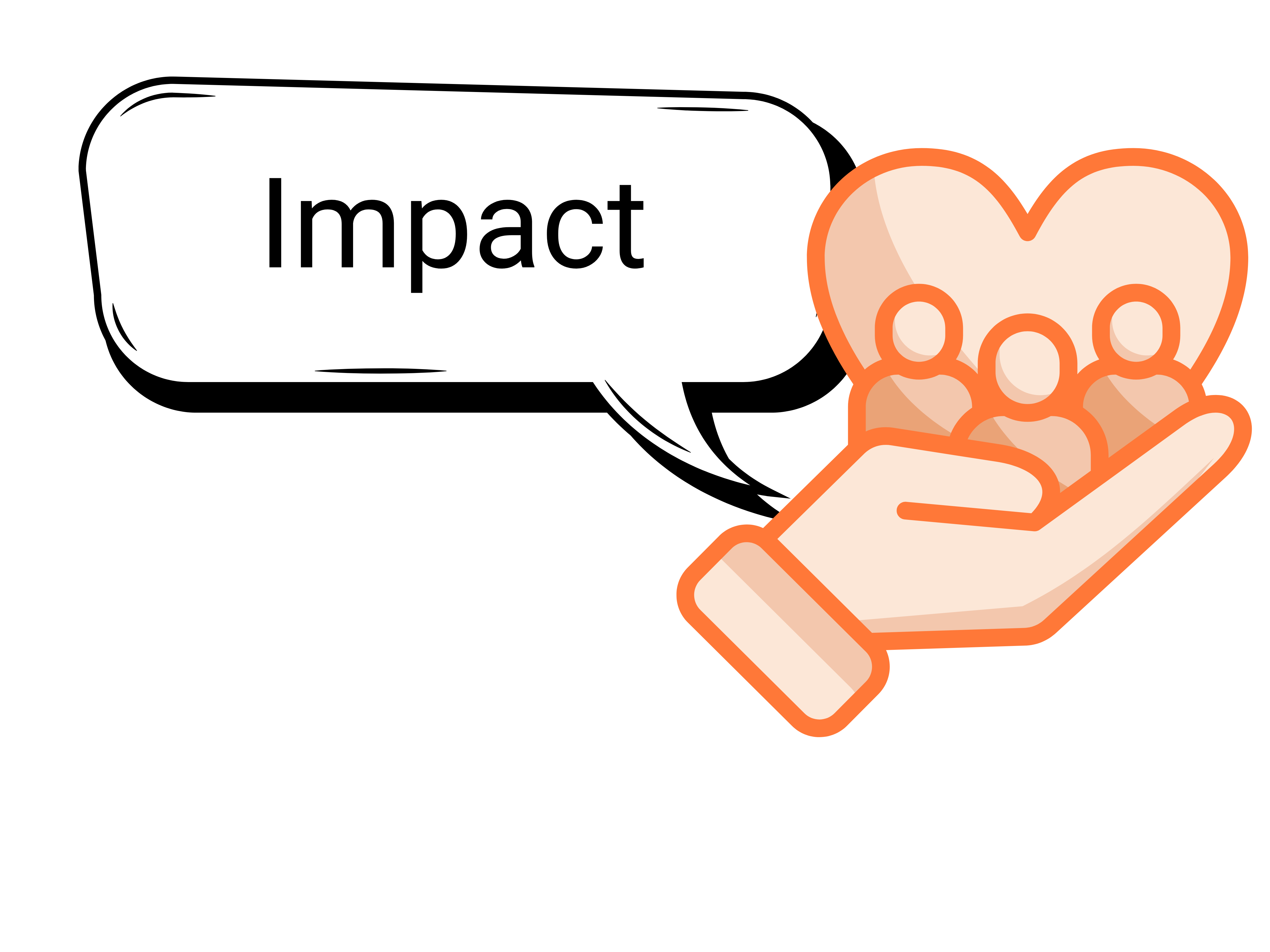
Impact Color Contrast is Used
Color contrast plays a vital role in digital accessibility by ensuring text readability for users with visual impairments. It enhances clarity and prevents strain for all users, improving the overall user experience. Proper contrast is essential for creating an inclusive and accessible digital environment.
What you will learn: / Table of content:
- WCAG Guidelines
- Don’t Rely on Color Alone
-
Avoid Overuse of Bright Colors
Best Practices for the Color Contrast:
Follow WCAG Guidelines
To comply with accessibility standards, text must meet the following contrast ratio requirements:
- Regular Text (body text, captions, small headings): A minimum contrast ratio of 4.5:1 is required for readability by most users.
- Larger Text (at least 18-point or 14-point bold): Larger text is easier to read, so, it requires a lower contrast ratio of 3:1 to meet accessibility standards.
Failure to meet these standards may make text difficult for users with visual impairments to perceive.
See below for additional information on:
Additional Tips
- Create additional ways to present information by adding text labels, underlines, or bold-face. Failure to meet these standards may make text difficult for users with visual impairments to perceive.
- Microsoft recommends using the Color Contrast Analyzer, a free downloadable application to check for color contrasts.
For more information, check out the WCAG 2.2 for detailed guidance on ensuring your web and document content is fully accessible.
How to use Color Contrast:
Cheat Sheets:
Contact Us
If you have any questions or need further assistance with the tool, please don’t hesitate to contact us at 845-575-3572.
