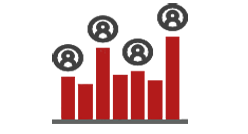iLearn Online Toolkit
iLearn Online Teaching Resources
Here are a variety of tools and resources available to help you move some or all of your teaching online. Try the iLearn’s tools that you have never had the opportunity to touch before.
Instructor Resources
The iLearn Learning Management System has a variety of tools to help you teach online. Most of these tools are integrated into iLearn for easy access. Check out our resources for links to helpful tutorials and easy-to-use documentation. The documentation includes tips for communicating within iLearn, managing your iLearn course, calendars, grades, groups, and more.
Zoom at Marist
Marist College has added an additional web conferencing platform: Zoom. This platform allows you to video conference with your colleagues, students, and faculty while also available for your use from your iLearn course site.
What is Zoom?
Zoom is a video-conferencing platform for which Marist College owns a license. Zoom allows you to engage in live Web conversations with your students using audio, video, and text-based chat features.
Using your Marist account and password will allow you to generate a link that you can share with participants can then follow the web link to join in on a live conversation.

You can use Zoom in several different ways:
-
Visit the web-based application from the Marist Zoom website to set up your account or create future meeting links.
-
Integrate Zoom into your iLearn site. If you use iLearn, you can follow the Digital Education team’s instructions for creating a direct link for Zoom that directly integrates into your iLearn course site.
-
Present using Zoom Webinars
Minimum System Requirements
Minimum system and web browser requirements for accessing iLearn.
Hardware: At least 512MB of RAM
Operating System: Microsoft Windows 10.15, Windows 8.1, and macOS 10.12 or higher
iLearn requires one of the following web browsers:
a. Chrome (Windows, Mac) - free download
b. Firefox (Windows, Mac, or Linux) - free download
c. Safari (Mac) - free download
d. Internet Explorer, version 8 or higher (Windows)- free, available through Windows update
You may also require additional plugins (Adobe Reader, Adobe Flash, etc.), depending on the resources that your instructor uses. Please make sure these are up to date to prevent issues in opening downloaded documents.
Other web browsers and OS combinations such as Opera and Konqueror, etc. may work, but are known to have some incompatibilities.
Older web browsers such as Netscape 4.8 or Internet Explorer 8 or earlier (for Windows or Macintosh) will not work.